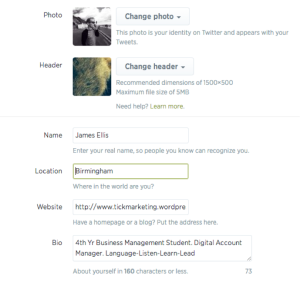Twitter, with an estimated 310,000,000 unique monthly visitors, is the second largest social media platform and its potential should not be underestimated. But getting any of these 310,000,000 visitors to actually show an interest in your business page can be nigh on impossible.
Why?
Well to begin with, when you start your twitter page, nobody knows you exist. To change this you will need to begin customizing your page and filling in all of your contact information. Be sure to have a profile picture, cover photo, and a short business description. Also make sure you do include a location, as this is extremely important if you want people to find you.
Once you have completed these initial steps, then you can implement my first little tip. Whether you have are offering a product, a service or promoting an event, you need to follow other companies and groups within your vicinity. To do this, you will need to manipulate twitter search function, and through the use of long tail keywords, you will be able to find relevant local people and businesses.
Here is a quick run through of how this can be achieved:
In the image above, you will see that I have searched for West Midlands, and in the left hand column, I have ticked people (on Twitter, all accounts are classed as people). This will bring up a list of people/businesses that have the words “West Midlands” somewhere within their profile information and this could be in their name or their description. To filter this even more, you could select the “near you” option, again on the left hand side, and this is based upon the location that you have specified within your own description.
The next step here is to follow all of these companies, which will notify them of your existence.
But now to target actual physical human beings, and get into their peripheral digital view, you will again need to manipulate twitters search function.
Again in the search criteria, you will need to search using more detailed keywords. These keywords could be anything associated with your product or industry, or could even be location specific. For instance, you may search for “Birmingham University” and this will bring up every single tweet that has “Birmingham University” mentioned within it. At the top of the page, under where it says results for Birmingham, make sure you select “all”, rather than “top”.
In this second image, I have added the word “fresher’s” to our search. This will now bring through a more specific search, with tweets that contain each of the key search words.
Once you have generated this list, my top tip is to then begin to favourite tweets by different individuals. After you favourite a tweet, the user will get a notification and they may therefore be obliged to visit your page and again see what you have to offer. If the content of their tweets is relevant, you could even consider re-tweeting it to all of your own followers. Whichever option you choose, the point of the exercise is to reach new people and notify them that your business/organisation exists.
Once, and if people have followed you, I would then suggest sending them a direct thank you message, that gives them a direction to your website or product page. This will give them a second notification but this time you will be providing them with a short cut to your services.
Both of these search manipulation methods will allow you to connect with the most relevant and purposeful individuals and business, that could result in your page achieving extra following. These methods are also cost neutral, and could therefore be undertaken on a weekly basis to keep your followers and following up-to-date.
There is another method of notifying twitter users, which is slightly under hand, but it may also be quite fruitful.
By identifying your competitors, you can analyse who and what they are following. You could therefore follow each one of the companies, however this could be quite obvious. Instead, if you favourite their tweets, it will mean that they will get a notification but no one else will. Follower poaching may not be ethically correct, but for the purpose of kick-starting your page, this method of follower acquisition may be helpful.
One final tip I have is to start scheduling some tweets. Remembering to tweet on a daily basis can be quite tricky, and you are more than likely to be too busy to tweet during the working day. Scheduling your tweets can be done on platforms such as HubSpot, Hootsuite, or Sprout Social, and this option will give you more chance for your page to grow organically. Be sure to use appropriate #hashtags throughout your messages, as these are extremely effective ways of attracting the right people.
In Summary:
To give your twitter page a kick-start, notify existing twitter users by:
- Following local businesses and people
- Favouriting tweets of people/business who you have an interest in
- Re-tweeting relevant industry information and content
- Follow up all followers with a direct thank you message
- Manipulating twitters search function to find individuals that you believe will find your content most relevant.
- Scheduling tweets to go out on a daily basis, to save yourself time and to give your page and constant online presence
You can download more information about social media and social media publishing below: